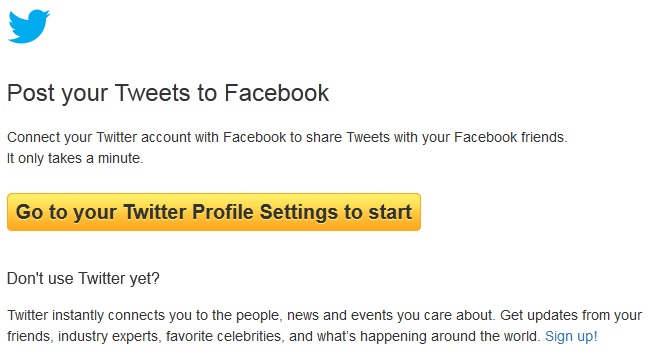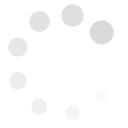Twitter fans will be delighted to know that they don?t have to keep reposting from one page to the next because they can now automatically place their tweets on their Facebook wall as well.
This is a huge improvement for the two websites, considering that they are the two biggest and most frequently used social media platforms existing on the internet today.
Posting From Twitter To Your Facebook Timeline
To start, log in the Twitter account that can be related to the Facebook account. Select 'Settings' and then click the '
Profile' tab.
At the bottom of the page, choose 'Sign in to Facebook and connect your accounts'.
A prompt will immediately appear where users can choose the privacy settings according to the individuals they wish to show their Tweets on Facebook.

Privacy settings are generally set to public by default. Choose 'Log in with Facebook' and input the login credentials. To accept permissions, simply click 'Allow'.
The tweets will automatically appear on the Facebook profile, together with the username.
Retweets and
@replies, however, will not be shown.
Posting From Twitter To A Facebook Fan Page
Online users who have or are an admin of a Facebook Fan Page can post Tweets straight from the Twitter account to the page on Facebook.
Start by following the same instructions given on how to connect to the user?s Facebook profile. On the page for Twitter profile settings, choose the particular page to connect to. A prompt will appear so choose 'Allow Permission' to start posting on the specific Facebook page.
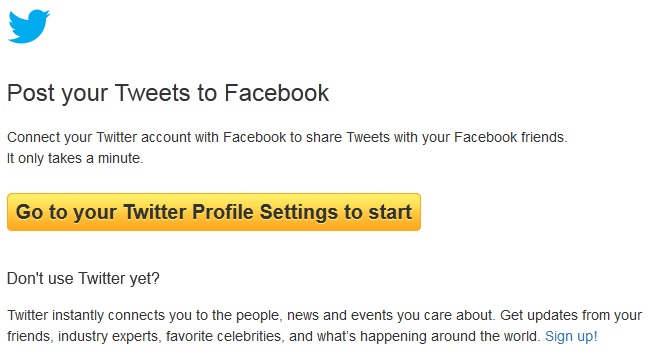
Controlling Cross Posts
Online users can also fix a number of privacy settings to determine who gets to view the Tweets and username. Start by going to '
Facebook Application settings' then select 'Edit' for the Twitter app to control the people who can view the tweets on Facebook.
Users need to formally choose to allow Twitter for Facebook to link the Twitter and Facebook accounts. Unless otherwise set by the user, the website will not show the profile picture, username and other information from Twitter on Facebook.
The Facebook 'Authentication Dialog Screen' will also indicate the Facebook account information that the user can present on Twitter. The developers can cross-post between the two websites to provide a more dynamic and interactive experience for social media enthusiasts. Disconnecting the Facebook account from Twitter will remove the account information on Facebook that was formerly authorized by the user. Full removal can take a few weeks.
Twitter has recently been making a number of changes that will help users monitor their growth and progress on the website. The timeline makes it easier for Twitter users to access their account even when using other websites.
The new graphs will also show how many new followers the user has acquired in the past few weeks or months. These add-ons will be very helpful for private users as well as online business owners who wish to promote their products.
Twitter has been gearing towards providing more options for online advertisers by introducing new apps and settings that will improve visibility and bring related clients and updates. More security measures have also been featured.
 Privacy settings are generally set to public by default. Choose 'Log in with Facebook' and input the login credentials. To accept permissions, simply click 'Allow'.
The tweets will automatically appear on the Facebook profile, together with the username. Retweets and @replies, however, will not be shown.
Privacy settings are generally set to public by default. Choose 'Log in with Facebook' and input the login credentials. To accept permissions, simply click 'Allow'.
The tweets will automatically appear on the Facebook profile, together with the username. Retweets and @replies, however, will not be shown.
 Privacy settings are generally set to public by default. Choose 'Log in with Facebook' and input the login credentials. To accept permissions, simply click 'Allow'.
The tweets will automatically appear on the Facebook profile, together with the username. Retweets and @replies, however, will not be shown.
Privacy settings are generally set to public by default. Choose 'Log in with Facebook' and input the login credentials. To accept permissions, simply click 'Allow'.
The tweets will automatically appear on the Facebook profile, together with the username. Retweets and @replies, however, will not be shown.