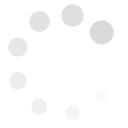Social media has proven to be a lot of things. Aside from being a casual platform where people can discuss matters of any kind, it is also an essential way to get educated.
Many large educational institutions, as well as small-scale schools have created accounts in different social media websites to increase their following and allow people to learn in a more convenient and non-confrontational manner.
You can use the different social media tools online to start learning. Here are some tips on how to teach using the likes of Twitter.
1. Upload the materials.
One of the most common ways to use social media as a teaching tool is by providing information via uploads.
You can provide word documents, graphs, pictures, illustrations, audio and video files and several other materials through the social media site. You are allowed several bytes to upload each time. Many educators upload these materials in series form so that online students can learn in phases.
For example, teachers give out the materials days before and then conduct quizzes or tests.
2. Maximize messaging options.
Social media tools are available in various forms today. There are also several message options available for teachers and students to communicate effectively regardless of the time or place.
You can use private messaging or chat to directly talk to your students and give short but effective lessons on the internet. You can also use video chat so the experience becomes more interactive.
A good example involves the educator scheduling video or regular chats every Monday and Friday at 8 to 10 pm. Students are then asked to be available online during the appointed time.
Here are some interesting
tweet chats on the educational sector.
3. Get more educators.
Because it is a social environment, you can get in touch with other educators and teachers who are within your network to conduct classes or hand out materials regularly, depending on the course or curriculum.
A number of educational agencies have used this approach so that students and teachers have a situation that very much resembles a real school. Classes are scheduled accordingly based on the availability of teachers and students. Educators also do not need to belong in one state or city.
An example is taking accounting classes from one educator on certain days and then management classes from another teacher on appointed days using the same social media platform.
4. Use images.
Pictures and videos allow you to explain your lessons more clearly. You can upload images that will help clarify the current topic. You can also invite students to upload related videos and photos.
An ideal activity involves posting a photo and then inviting students to comment. Indicate a topic to stick by and other specifics.
5. Give assignments.
Tagging is one of the most useful features that social media sites offer. You can immediately provide homework or projects just by tagging individuals online.
Create groups or private topics where students can share their own experiences and ideas in a very interactive environment. On Twitter, you can make use of
hashtags or
tweet chats to bring your students together.
Feel free to get in touch with other educators by tagging them as well. Depending on the kind of social media site you are using, you can create special groups and then tag individuals to cover the issues.
Social media contains several useful tools and features that makes learning more convenient and enjoyable. It's the digital age; so it's only fit that you get with the program.