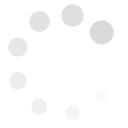To see all updates on breaking headlines made by users whose interests are like yours, the Stories tab on the Discover page has made it convenient for you to access them all in one page.
Stories may be accessed by all Twitter users and will be algorithmically generated based on several signals, including the location you have set for trends (see the left side of your home page) and trends you are currently seeing on your timeline. The stories that come out on this page are in their original form as they were posted and are not in any way edited by the platform.
Here's how it looks.
Twitter Stories Enrich Your Data Consumption Experience
Individual
$49.00/month$539.00 if pre-paid annually
Track 2 Hashtags
Compare 2 Hashtags
On Same Chart
2 Saved Views
1 Month Data Storage
Export Data
CSV,XML,JSON
Normal Support
Business
$99.00/month$1,089.00 if pre-paid annually
Track 8 Hashtags
Compare 4 Hashtags
On Same Chart
8 Saved Views
6 Month Data Storage
Export Data
CSV,XML,JSON
Premium Support
Enterprise
$189.00/month$2,079.00 if pre-paid annually
Track 20 Hashtags
Compare 6 Hashtags
On Same Chart
20 Saved Views
12 Month Data Storage
Export Data
CSV,XML,JSON
Premium Support
Agency
$349.00/month$3,839.00 if pre-paid annually
Track 40 Hashtags
Compare 10 Hashtags
On Same Chart
40 Saved Views
12 Month Data Storage
Export Data
CSV,XML,JSON
Premium Support