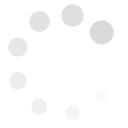Security is one of the topmost priorities of Twitter users since a lot of unscrupulous individuals are always looking out for ways to take advantage of other people?s accounts.
There are a number of approaches that will help prevent security problems and maximize your time on Twitter. Here are some tried and proven strategies.
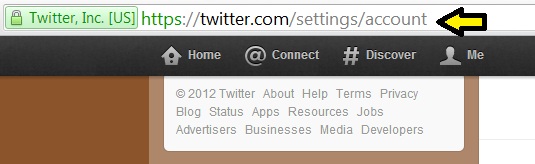 The URL bar of the browser will present ?https://? before the website plus a green ?Twitter Inc.? before or after the URL appears in the URL bar. The changes will be dependent on the type of browser you use.
Twitter will also use HTTPS to keep the password secure whenever the user enters. This happens regardless of whether you?ve activated the ?Always use HTTPS? option or not.
The URL bar of the browser will present ?https://? before the website plus a green ?Twitter Inc.? before or after the URL appears in the URL bar. The changes will be dependent on the type of browser you use.
Twitter will also use HTTPS to keep the password secure whenever the user enters. This happens regardless of whether you?ve activated the ?Always use HTTPS? option or not.
About HTTPS
HTTPS encryption generally gives users enhanced account security while they?re browsing the social media site. The option will also provide extra protection for unsecured online links like public wifi networks. Twitter encourages online users to use HTTPS constantly. This can be done by choosing ?Always use HTTPS? in the ?Account settings?. The browser will automatically use SSL encryption whenever people visit the website. You will discover after selecting it that traffic is enhanced in terms of security when on Twitter.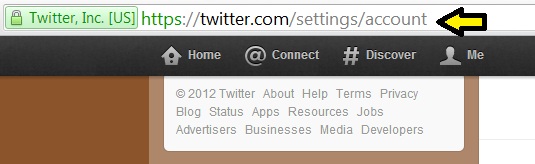 The URL bar of the browser will present ?https://? before the website plus a green ?Twitter Inc.? before or after the URL appears in the URL bar. The changes will be dependent on the type of browser you use.
Twitter will also use HTTPS to keep the password secure whenever the user enters. This happens regardless of whether you?ve activated the ?Always use HTTPS? option or not.
The URL bar of the browser will present ?https://? before the website plus a green ?Twitter Inc.? before or after the URL appears in the URL bar. The changes will be dependent on the type of browser you use.
Twitter will also use HTTPS to keep the password secure whenever the user enters. This happens regardless of whether you?ve activated the ?Always use HTTPS? option or not.