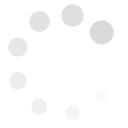Twitter recently introduced an auto-complete function for trending hashtags to further enrich the engagement experience on the micro-blogging community.
Whenever individuals use hashtags, they will notice a list of suggestions appearing in the "compose" window.
The function was first available on iOS apps and Twitter?s Android and is now present on the internet as well. With auto-complete, users will find it more convenient to search for interesting content and hot topics.
Majority of Twitter and social media users today use hashtags to seek and join conversations associated with their interests and fields. Many trending topics on Twitter feature hashtags and online users continue to incorporate these to talk about current events, global issues and other interesting topics. One of the biggest advantages that auto-complete provides is guiding online users on currently trending hashtags.
Before, users have to guess the hashtags that may be available for a particular topic. Now, a list will instantly be given so people only have to click on one of these to join discussions. Also, businesses and advertisers on Twitter will gain the privilege of expanding their offers to other fields. Content can be gathered, analyzed and sifted according to the business objectives of users. 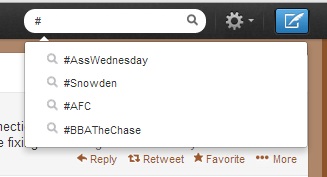 Twitter users will also benefit by being led to accurate discussions whenever they click on a hashtag. They can easily discover several other conversations on the same topic and meet individuals who will eventually become huge assets in their online activities or business.
Using the Twitter hashtag auto-complete function is simple. Post a short message or immediately type in the ?#? sign on the tweet box with the first few letters of the topic you wish to know more about. A list of trending topics and related hashtags will appear immediately below. Click on any of these to join the discussion. The same approach can be done on the #Discover Page.
Twitter users will also benefit by being led to accurate discussions whenever they click on a hashtag. They can easily discover several other conversations on the same topic and meet individuals who will eventually become huge assets in their online activities or business.
Using the Twitter hashtag auto-complete function is simple. Post a short message or immediately type in the ?#? sign on the tweet box with the first few letters of the topic you wish to know more about. A list of trending topics and related hashtags will appear immediately below. Click on any of these to join the discussion. The same approach can be done on the #Discover Page.
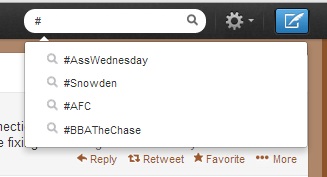 Twitter users will also benefit by being led to accurate discussions whenever they click on a hashtag. They can easily discover several other conversations on the same topic and meet individuals who will eventually become huge assets in their online activities or business.
Using the Twitter hashtag auto-complete function is simple. Post a short message or immediately type in the ?#? sign on the tweet box with the first few letters of the topic you wish to know more about. A list of trending topics and related hashtags will appear immediately below. Click on any of these to join the discussion. The same approach can be done on the #Discover Page.
Twitter users will also benefit by being led to accurate discussions whenever they click on a hashtag. They can easily discover several other conversations on the same topic and meet individuals who will eventually become huge assets in their online activities or business.
Using the Twitter hashtag auto-complete function is simple. Post a short message or immediately type in the ?#? sign on the tweet box with the first few letters of the topic you wish to know more about. A list of trending topics and related hashtags will appear immediately below. Click on any of these to join the discussion. The same approach can be done on the #Discover Page.